Issue with NVMS7000 App Jan8th 2015 Release
Dear customers,
I apologize for the inconvenience, but please do not update NVMS7000 for your Android phone to the January 8th Release, all the IP and Domain names will be erased if you do. When your phone asks you if you want to update, click no.
The app still works, but updating means you will have to re-enter the IP into the app again, so if you already have your info handy and wish to update then feel free to update. If you already update your Phone and is having an issue with your camera, this means your IP address has changed. Please follow the below instructions to renter your IP address into the app:
Important: The user name and password should not change.
Instructions:
1. Open the App, you should see the app open. See diagram 2 for what the new app will look like.
2. Click on the pencil at the top right hand corner to edit.
3. In the Register Mode filed click on the arrow and select IP/Domain.
4. In the address field type your IP address (if you don't know your IP address, please call you and we can walk you through how to find it).
5. Then select the save button at the top right hand corner (the edit button turns to the save button).
6. After these steps are completed, select start live view which is at bottom of the screen. Your App should be up and running.
Example: here is the app before update; device information is still in there.
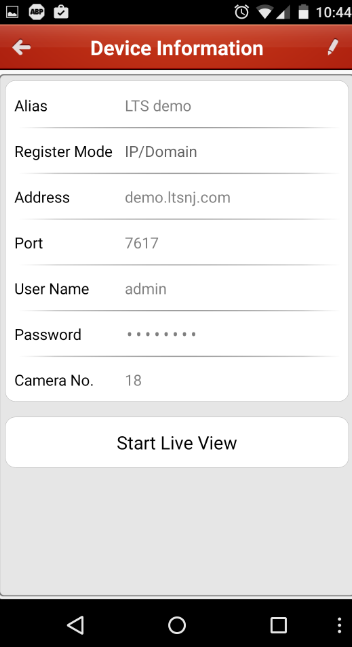
Diagram 2.
After update: Register mode switches to HiDDNS and if you change back to IP/Domain, it will be empty and you will have to reenter the info.
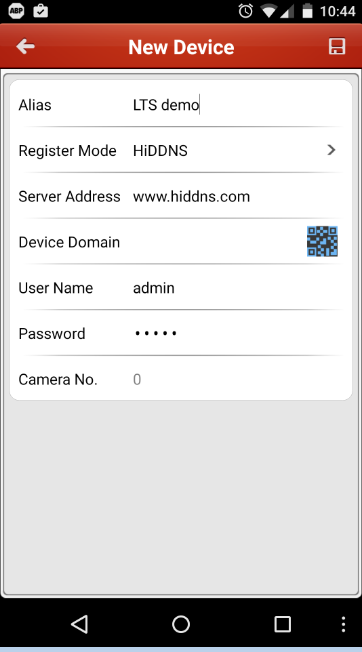
Related Articles
NVMS700 App Update Help
There is an update to the NVMS700 app which may need minor configuration to your region. Attached are instructions to help you with this process. If you are running into issue with this and need further assistant, please contact us: 888-498-4334 or ...New NVMS7000 APP
If your phone is set to update automatically or has recently been restarted you may notice there is an updated version of the NVMS7000 App. If your phone has been updated with the app, you will see a blank screen and it may appear as if your ...Important Information about iVMS-4500 App
Notice: We have recently become aware of our iVMS-4500, version September 2, 2015, has been affected by malware. It is imperative that users delete v4.2.0 from their Apple devices. On September 21, 2015.Setting Up NVMS700 Software on Computer For Internal (When on the network, local)
Please see attached procedures on how to set up NVMS700 on your PC or MAC. Please note that you will be required to have your username and password credentials. Also, the software should already be sent you or you can download the software from ...Setting UP NVMS700 on Desktop- Externally- This is for setting up the system from a Remote Location (not on the network)
Please see attached procedures on how to set up NVMS700 on your PC or MAC. Please note that you will be required to have your username and password credentials. Also, the software should already be sent you or you can download the software from ...